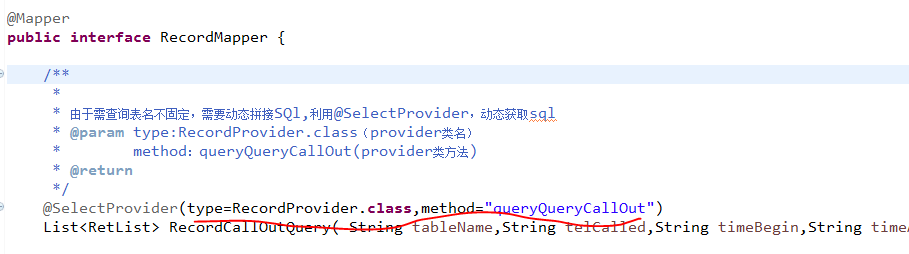利用Mybaties注解动态Sql实现查询功能(表名不固定)
本文共 173 字,大约阅读时间需要 1 分钟。
最近开发过程中,数据库的表名是日表,每次查询需要动态传入表名,所以需要动态拼接sql
一.mapper接口,调用provider类,该类返回sql(RecordProvider需要自己新建一个class)
二.Provider.class,利用StringBuider拼接sql,返回的String跟在mapper.xml写sql一样

你可能感兴趣的文章